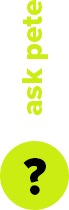Full day rate: $100.00
Total including 5% insurance & 10% GST : $115.50

The Tilta Nucleus-M is a revolutionary & highly customizable 3-channel wireless lens control system. It allows you to have full control
of focus, iris, & zoom on either the FIZ (hand unit) or between the two wireless hand grips. You can even split control of the channels between
the hand unit & wireless hand grips as you see fit with the push of a button.
The wireless range of both the hand unit & hand grips is 1,000 feet (300 meters) & with the planned upcoming transmission upgrade, the range will be increased.This makes it ideal for drone or car-mounted shots.
The hand grips can be attached to the included rosette mounts for handheld operation & can also be attached to top bar-based gimbals.
Each motor has its own built-in motor drive that communicates directly with the hand unit & hand grips. This negates the need to mount a separate MDR to your rig, allowing for a more compact camera setup & a quicker setup time. Simply set the motors & hand unit/hand grips to the same channel & you will have full control.
The motors allow for automatic calibration of the lens as well as manual calibration if you are using lenses such as DSLR lenses that don’t have hard end stops.
The motors are designed to clamp onto 19mm or 15mm rods (with the included rod bushings). This clamp-on design allows you to easily attach & detach the motors without needing to remove any other accessory from your setup. Every motor has a 0.8 mod, 35 tooth, 32 pitch gear attached, which is the standard gear size for cinema lenses. The torque of the Nucleus-M Motor at 14.8V is 2.5Nm
To power the motors, only one power port on your camera rig needs to be used. Simply plug the D-Tap power cable into one of the motors & then daisy chain power to the rest of the motors with the short 7-pin to 7-pin cables.
The hand unit & hand grips are each powered with two 18650 rechargeable batteries.When fully charged, the batteries in the hand grips last up to 2 days, while in the hand unit they last up to 10 hours.
Remote start/stop is possible by plugging a compatible Nucleus-M R/S cable into the open 7-pin port of a motor. This then gives you R/S capabilities through the hand unit and/or the handles.
** PLEASE NOTE: The R/S cables offered for Tilta wooden handles ARE NOT compatible with the Nucleus-M since the engineering and pin configurations are completely different. Using the wooden handle R/S cables are not safe to use with the Nucleus-M. Only use cables that have been developed by us exclusively for the Nucleus-M system. **
Included:
Tutorials:
For a trouble free experience please follow these steps.
Step 1:Explore the options then add your gear to the Camera Bag. If what you’re after is not listed please add it in comments or simply Contact Us.
Step 2:View your Camera Bag & select the date & duration of the hire including the desired collection time.
Step 3:Once you're done review your Camera Bag & add any special requirements in the Message field. Urban Cine will follow up with questions &/or answer your questions.
Step 4:Submit to request a quote. You'll receive a copy. Urban Cine will send you a formal quote if required.
Step 5:Pick Up & Return: Typically after 2:00pm the day before the hire, & by 11:00am the day after the hire. Picking up the day before gives you the opportunity to familiarise yourself with the equipment & check that everything is in order before your shoot the next day.
Step 6:Payment: For new customers payment is required prior or on collection. If you have a history with Urban Cine a credit account may be offered.
Step 7:Insurance & ID: To ensure insurance for hired equipment is valid Urban Cine Pty. Ltd. asks you to verify your identity. By doing so you are supplying the required 100 points of ID. This will protect both you the Hirer & Urban Cine Pty. Ltd. You will receive a text message. Just follow the prompts. For more info see OCR Labs IDKit
Step 8:Using Equipment: It’s fair & reasonable to expect the hirer has the skillset to use equipment in a respectful & professional manner.
Step 9:Report Issues: Please report equipment failures & breakages. Feedback is important. If you’re experiencing issues with equipment on set please call us asap. Often issues can be rectified over the phone.