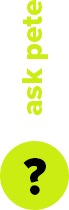Full day rate: $40.00
Total including 5% insurance & 10% GST : $46.20

SmallHD's 502 HDMI/SDI 5-inch Monitor with 3D LUT support brings full HD resolution to a durable lightweight on-camera monitor the size
of a smartphone.The screen packs 441 pixels per inch, providing a sharp clear image on such a small screen.It features SDI & HDMI inputs &
outputs with cross conversion.With a rubberized aluminium frame, the unit is 1.9cm thick & weighs about 255g, so it is light enough to mount to
your camera without weighing you down, yet extremely rugged.
Crisp, Clear Image; take the guesswork out of focusing.
See the details of your image in High Definition with higher sharpness & resolution than iPhone 6, your image remains crisp under magnification. A quick adjustable diopter gives you the range of focus needed to clearly see through the eyepiece (-2 to +4). Instantly zoom-in to your image & check critical focus with 2x & 4x magnification via Joystick Zoom. Customizable focus assist and peaking add even more assurance that your shot is in focus.
High Resolution 3D LUTs:
Apply a 3D LUT to your shot & see what it will look like after the colour grading process. Share it with others on set using the flip-out 1080p display. Load 3D LUTs of any format & any cube size via the SD card slot & intuitive user interface. The Sidefinder's implementation of 3D LUTs is best-in-class, automatically converting all 3D LUTs to a high-resolution 17-point cube before hitting the display.
Tech Specs:
Software:
For a trouble free experience please follow these steps.
Step 1:Explore the options then add your gear to the Camera Bag. If what you’re after is not listed please add it in comments or simply Contact Us.
Step 2:View your Camera Bag & select the date & duration of the hire including the desired collection time.
Step 3:Once you're done review your Camera Bag & add any special requirements in the Message field. Urban Cine will follow up with questions &/or answer your questions.
Step 4:Submit to request a quote. You'll receive a copy. Urban Cine will send you a formal quote if required.
Step 5:Pick Up & Return: Typically after 2:00pm the day before the hire, & by 11:00am the day after the hire. Picking up the day before gives you the opportunity to familiarise yourself with the equipment & check that everything is in order before your shoot the next day.
Step 6:Payment: For new customers payment is required prior or on collection. If you have a history with Urban Cine a credit account may be offered.
Step 7:Insurance & ID: To ensure insurance for hired equipment is valid Urban Cine Pty. Ltd. asks you to verify your identity. By doing so you are supplying the required 100 points of ID. This will protect both you the Hirer & Urban Cine Pty. Ltd. You will receive a text message. Just follow the prompts. For more info see OCR Labs IDKit
Step 8:Using Equipment: It’s fair & reasonable to expect the hirer has the skillset to use equipment in a respectful & professional manner.
Step 9:Report Issues: Please report equipment failures & breakages. Feedback is important. If you’re experiencing issues with equipment on set please call us asap. Often issues can be rectified over the phone.