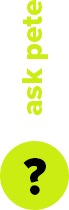Full day rate: $150.00
Total including 5% insurance & 10% GST : $173.25

Sony's a7SIII brings 4K/120p video capture, extended shooting & improved AF!
The Sony a7SIII is a video-focused full-frame mirrorless camera with a 12 Megapixel BSI CMOS sensor. It uses an all-new dual-chip Bionz XR processor, which offers considerably more horsepower, allowing for faster autofocus/auto-exposure as well as high bitrate video. The camera offers an ISO range of 80-102400, which expands to 40-409600. Sony claims that it captures 15 stops of dynamic range. The autofocus system has 759 on-sensor phase-detect points & supports eye & animal AF.
The camera has in-body image stabilization that can reduce shake by up to 5.5 stops. It has the highest resolution electronic viewfinder on the market (as of July 2020), with 9.44 million dots. There's also a 3.2" fully articulating LCD. The camera has two memory card slots, both of which can accept SD (UHS-II) or CFexpress Type A cards. It has both USB 3.1/3.2 Type 1 & micro USB ports, & can be powered using an external power bank.
Video is the big story, with the a7S III able to capture UHD 4K video at up to 120p without pixel binning. The a7S III can also record high speed (240 fps) Full HD video. Sony claims that the a7S III can record for up to an hour at 4K/60p thanks to improved heat dissipation. The camera offers both Long GOP & All-Intra compression, with a maximum bit rate of 600Mbps. It can record 10-bit 4:2:2 footage, & both S-Log2/3 & HLG are supported. Full-frame, 16-bit Raw footage at up to 60p can be output to an external recording. A full-size HDMI port , as well as mic & headphone jacks, are available.
Key Features:
Included:
Optional Accessories:
Links & Downloads:
For a trouble free experience please follow these steps.
Step 1:Explore the options then add your gear to the Camera Bag. If what you’re after is not listed please add it in comments or simply Contact Us.
Step 2:View your Camera Bag & select the date & duration of the hire including the desired collection time.
Step 3:Once you're done review your Camera Bag & add any special requirements in the Message field. Urban Cine will follow up with questions &/or answer your questions.
Step 4:Submit to request a quote. You'll receive a copy. Urban Cine will send you a formal quote if required.
Step 5:Pick Up & Return: Typically after 2:00pm the day before the hire, & by 11:00am the day after the hire. Picking up the day before gives you the opportunity to familiarise yourself with the equipment & check that everything is in order before your shoot the next day.
Step 6:Payment: For new customers payment is required prior or on collection. If you have a history with Urban Cine a credit account may be offered.
Step 7:Insurance & ID: To ensure insurance for hired equipment is valid Urban Cine Pty. Ltd. asks you to verify your identity. By doing so you are supplying the required 100 points of ID. This will protect both you the Hirer & Urban Cine Pty. Ltd. You will receive a text message. Just follow the prompts. For more info see OCR Labs IDKit
Step 8:Using Equipment: It’s fair & reasonable to expect the hirer has the skillset to use equipment in a respectful & professional manner.
Step 9:Report Issues: Please report equipment failures & breakages. Feedback is important. If you’re experiencing issues with equipment on set please call us asap. Often issues can be rectified over the phone.