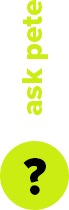Full day rate: $140.00
Total including 5% insurance & 10% GST : $161.70




Blackmagic Pocket Cinema Camera 6K Pro (BMPCC6K PRO)
To top their previous achievement with the Pocket Cinema Camera 6K, Blackmagic Design adds an even more full-featured, compact Super35 camera to their cine-style line with the Pocket Cinema Camera 6K Pro. The 6K Pro features all the recording features, sensor, dynamic range, buttons, & ports as its predecessor, & adds a variety of important new features such as a 5" tilting HDR capacitive touchscreen LCD with 1500 cd/m² brightness, a Pro EVF option, built-in clear/2/4/6-stop ND filters, dual mini-XLR inputs, an accurate timecode clock, an NP-F570 L-series battery slot, & updated Gen 5 colour science.
With only a slightly larger form factor than the original 6K, the 6K Pro records the same resolutions up to 50 fps 6144 x 3456 video, & it retains the valuable active Canon EF mount, letting users take advantage of the expansive array of EF/EF-S mount lenses available. The EF mount supports iris, autofocus, & zoom functions using electronic communication when using compatible lenses.
Key Features:
Included:
Links & Downloads:
For a trouble free experience please follow these steps.
Step 1:Explore the options then add your gear to the Camera Bag. If what you’re after is not listed please add it in comments or simply Contact Us.
Step 2:View your Camera Bag & select the date & duration of the hire including the desired collection time.
Step 3:Once you're done review your Camera Bag & add any special requirements in the Message field. Urban Cine will follow up with questions &/or answer your questions.
Step 4:Submit to request a quote. You'll receive a copy. Urban Cine will send you a formal quote if required.
Step 5:Pick Up & Return: Typically after 2:00pm the day before the hire, & by 11:00am the day after the hire. Picking up the day before gives you the opportunity to familiarise yourself with the equipment & check that everything is in order before your shoot the next day.
Step 6:Payment: For new customers payment is required prior or on collection. If you have a history with Urban Cine a credit account may be offered.
Step 7:Insurance & ID: To ensure insurance for hired equipment is valid Urban Cine Pty. Ltd. asks you to verify your identity. By doing so you are supplying the required 100 points of ID. This will protect both you the Hirer & Urban Cine Pty. Ltd. You will receive a text message. Just follow the prompts. For more info see OCR Labs IDKit
Step 8:Using Equipment: It’s fair & reasonable to expect the hirer has the skillset to use equipment in a respectful & professional manner.
Step 9:Report Issues: Please report equipment failures & breakages. Feedback is important. If you’re experiencing issues with equipment on set please call us asap. Often issues can be rectified over the phone.